Frequently Asked Questions for Stylo News
FAQs
General FAQs
1. How do I download and install Stylo News?
Stylo News is available on the App Store (iOS) and Google Play Store (Android). Search for “Stylo News,” click “Install,” and follow the instructions.
2. What devices are compatible with Stylo News?
Our app supports iOS version 13.0+, Android version 8.0+ devices, and access from the Stylo News website. Check your device's specifications for compatibility.
3. Is Stylo News free to use?
You can download Stylo News for free and enjoy a 7-day trial of one of our subscription plans. After that, various subscription plans are available to match your needs.
4. Does Stylo News require an internet connection?
Yes, an internet connection is needed for real-time updates and content syncing. Certain features may be accessible offline once data is cached.
Account & Settings
5. How do I create an account?
Sign up using your email account. It’s quick and ensures a personalized experience.
6. How do I reset my password?
On the login screen, select “Forgot Password,” and follow the instructions emailed to you.
7. Can I change my email address or username?
Yes, navigate to your account settings, select “Edit Profile,” and update your information.
8. How do I cancel my account?
Please contact customer support or follow the “Cancel Account” instructions in the app.
Features & Subscriptions
9. What features does Stylo News offer?
Stylo News provides AI-driven news aggregation, multi-source analysis, bias evaluation, and interactive maps. You can customize news topics, sources, and languages.
10. What subscription plans are available?
We offer three plans—
Prime ($9.99/month)
Premium ($14.99/month), and
Executive ($19.99/month).Each plan includes unique features such as global updates, custom reports, and advanced decision-maker insights.
11. How do I upgrade or downgrade my subscription?
Go to “Account Settings” > “Manage Subscriptions” to adjust your plan.
12. Can I try features before subscribing?
Yes, new users enjoy a 7-day free trial of the Premium plan.
13. Does Stylo News search social media?
Yes, the Stylo News Executive subscription plan searches social media sites.
14. Does Stylo News adapt to other languages?
Yes, Stylo News automatically changes to adapt to 20 different languages based on the selected preferred language for each user.
Functions
15. Why does the Global News Update include stories from different regions?
Stylo News is designed to track breaking news worldwide, prioritizing significant events that impact each region. While regional updates are tailored to local developments, major global stories may appear across multiple regions due to their broader significance.
16. How frequently is the Global News Update refreshed?
Stylo News generates a new Global News Update every hour by scanning for breaking news published in the last four hours. Updates follow this schedule:North America – 00:00
Europe – 00:05
Middle East – 00:10
Central & South America – 00:15
East Asia – 00:20
South Asia – 00:25
Africa – 00:30
Cybersecurity – 00:35
Space Exploration – 00:40This ensures that users receive timely, multi-source coverage of global events.
Troubleshooting
17. Why is the app running slowly?
Ensure your app is updated, clear the cache, and check your internet connection. Restarting your device can also help.
18. What should I do if I can’t log in?
Verify your credentials, check for app updates, and reset your password if needed. For persistent issues, contact support at [email protected].
19. I upgraded from Prime to Premium or Executive, but I don’t see the new report styles. What should I do?
To activate your new subscription features, log out of Stylo News and log back in. This refreshes your account and ensures you have access to the upgraded report styles.
20. Does Stylo News support multiple languages? Why is some content still in English?
Yes! Stylo News supports over 20 languages. Your app interface and customized reports will automatically display in your selected language. However, since many international news sources publish in English, search results are optimized for English content before being translated by AI.
21. I changed my language settings, but my reports are still in English. How can I fix this?
After selecting your preferred language, log out and log back in for the changes to take effect. Your customized reports will be translated, but the Global News Update will always be displayed in English.
22. My friend changed the language on my Stylo News app, and now I can’t navigate it. How do I reset it?
No problem! Go to Account Settings, select your preferred language, and tap Update to apply the change to Stylo News.
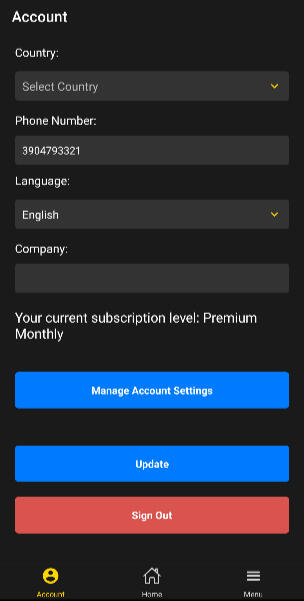
23. How do I report a bug or suggest a feature?
Use the “Contact Us” option in the app or email us at [email protected].
Privacy & Security
24. Is my data secure with Stylo News?
Yes, we prioritize your security with industry-standard encryption. We comply with privacy regulations like GDPR and CCPA.
25. What permissions does Stylo News require?
The app may request access to your location and device storage to enhance functionality.
26. How does Stylo News analyze source bias?
Our AI evaluates the slant of each news source, helping you access balanced perspectives on global events.
Still have questions?
Contact us at [email protected] or visit our website at www.stylonews.comStay informed, stay ahead, and stay unbiased with Stylo News!